If you’re an interior designer, this post is a must-read. Why? Because as a designer deeply immersed in all things interior design and tech, I’m here to break down the most popular and well-known interior design software catered specifically to professionals like us.
Let me be upfront—I’ve only extensively used two interior design software platforms, DesignFiles and Ivy, in my practice. However, I’ve done my research and feel confident enough to offer a fair comparison of these tools alongside others in the market.
Ready to dive in? Let’s get into it!
The rapid advancement of technology in the interior design industry has given rise to a plethora of software options aimed at simplifying workflows, improving client communication, and streamlining project management. Among the most notable are Houzz Pro/Ivy, DesignFiles, and Mydoma, each offering unique features to cater to designers’ needs. This blog dives into a comparison of these tools and other comparable software to help you decide which one best suits your business.
1. Houzz Pro/Ivy
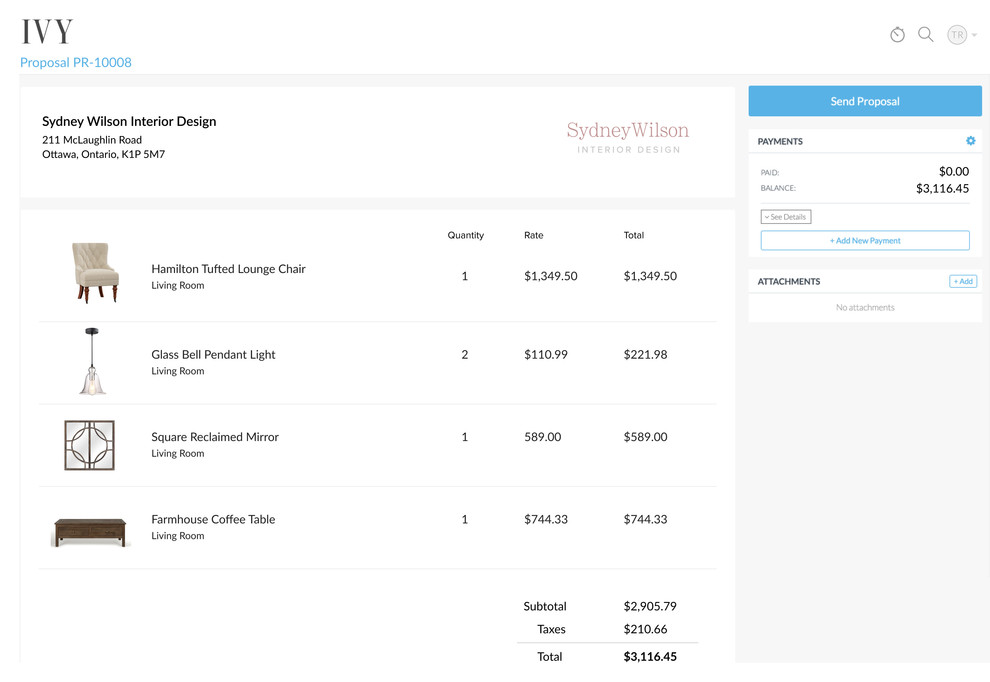
Overview:
Houzz Pro, which now integrates Ivy, is an all-in-one platform for interior designers. It’s tailored to combine project management, client communication, and marketing in one seamless tool.
I used Ivy for a couple of years, so I can definitely share my perspective. My main issue with Houzz Pro/Ivy lies in how it integrates product sales into its platform. It feels like Houzz Pro is more interested in selling items directly to designers’ clients. For instance, when you create a mood board, the software automatically matches products from their inventory, allowing clients to shop these items directly—potentially cutting designers out of the sales process. For me, that’s a dealbreaker.
That said, the software itself is well-designed and user-friendly, offering solid tools for project management and client collaboration. However, the focus on direct-to-client sales is something to consider carefully before diving in.
Key Features:
- Project Management: Create proposals, track invoices, and manage timelines.
- Client Communication: Offers a client dashboard for sharing updates, proposals, and designs.
- Marketing Tools: Helps designers generate leads through Houzz’s platform and track project analytics.
- Product Library: Extensive database for sourcing and linking products directly to projects.
Pros:
- Integration with the Houzz marketplace expands sourcing options.
- Built-in lead generation through Houzz’s established user base.
- Intuitive interface with visually appealing tools.
Cons:
- Pricing can be steep for small-scale designers.
- Primarily beneficial for designers already using Houzz’s ecosystem.
2. DesignFiles
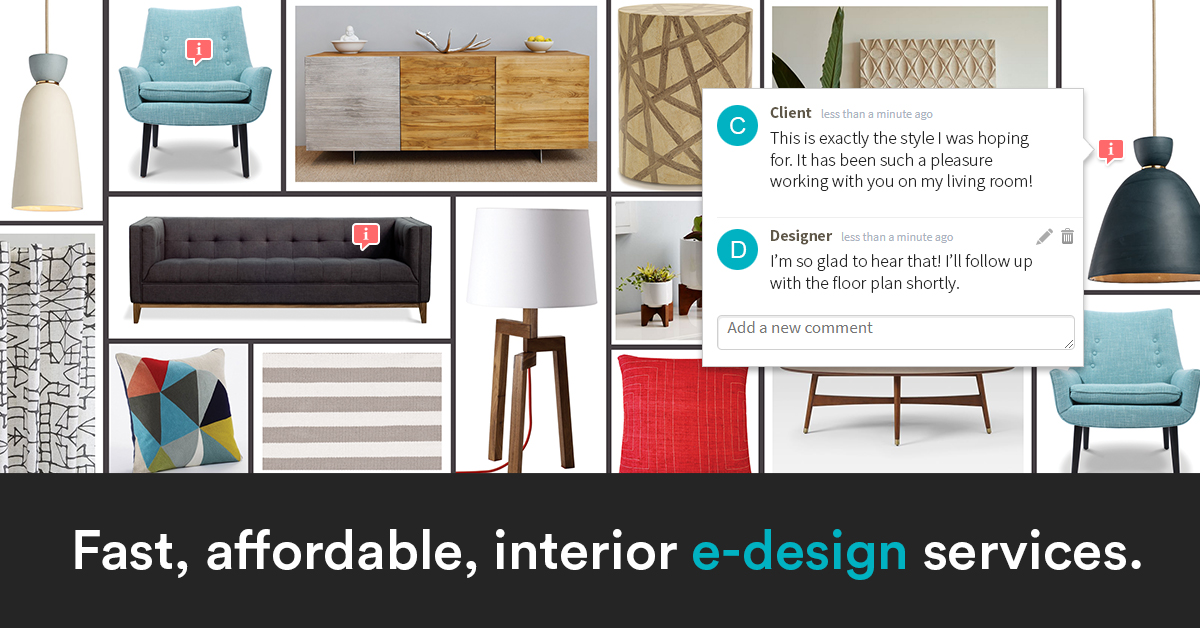
Overview:
DesignFiles is designed for designers looking for a simple yet comprehensive tool to manage projects, create mood boards, and collaborate with clients.
Spoiler alert: I have been using DesignFiles for years now, and it’s my top pick. Read my extensive review here: A Designer’s Review of DesignFiles: The Best Interior Design Software?
Key Features:
- Drag-and-Drop Mood Boards: Easily create stunning visual presentations.
- Client Portal: Share proposals, mood boards, and invoices in one place.
- Product Library Integration: Source products from popular vendors or add your own.
- Automated Proposals and Invoices: Speed up the financial aspect of projects.
Pros:
- Affordable pricing compared to other platforms.
- Excellent for visual presentations and client collaboration.
- User-friendly interface that’s great for small to medium-sized businesses.
Cons:
- Limited advanced project management tools.
- The 3D rendering can lag at times.
3. Mydoma Studio
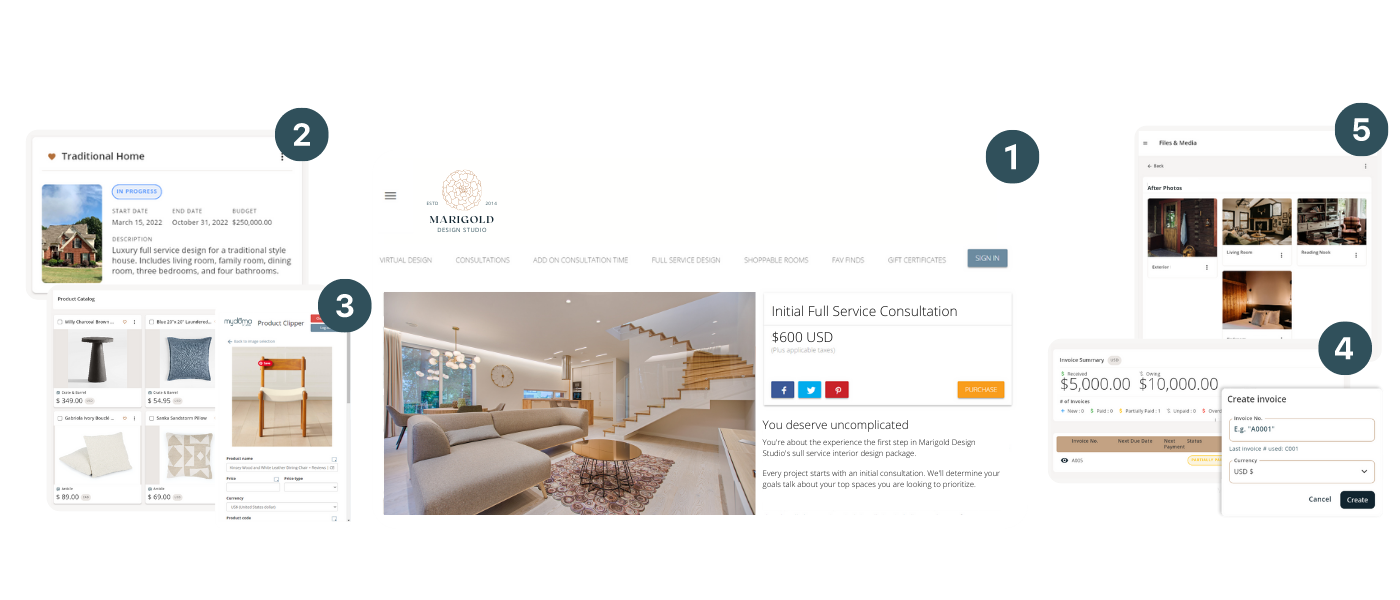
Overview:
Mydoma Studio is a robust interior design software focused on streamlining workflows and improving client communication. It caters to designers looking for an all-in-one solution. Mydoma’s focus on delivering exceptional solutions for lead generation, project management, and time tracking has led the company to great success, particularly with smaller firms or those that have recently formed.
Key Features:
- Project Management: Track milestones, timelines, and deliverables.
- Client Collaboration: A centralized portal for sharing designs, documents, and feedback.
- Product Library and Proposals: Build custom product lists with pricing and easily create proposals.
- Integrations: Compatible with tools like QuickBooks and Zapier for additional functionality.
Pros:
- Strong emphasis on client collaboration.
- Excellent integration options for expanding functionality.
- Ideal for designers who prioritize detailed project tracking.
Cons:
- The learning curve can be steep for beginners.
- Advanced features may not be necessary for smaller projects.
4. Studio Designer
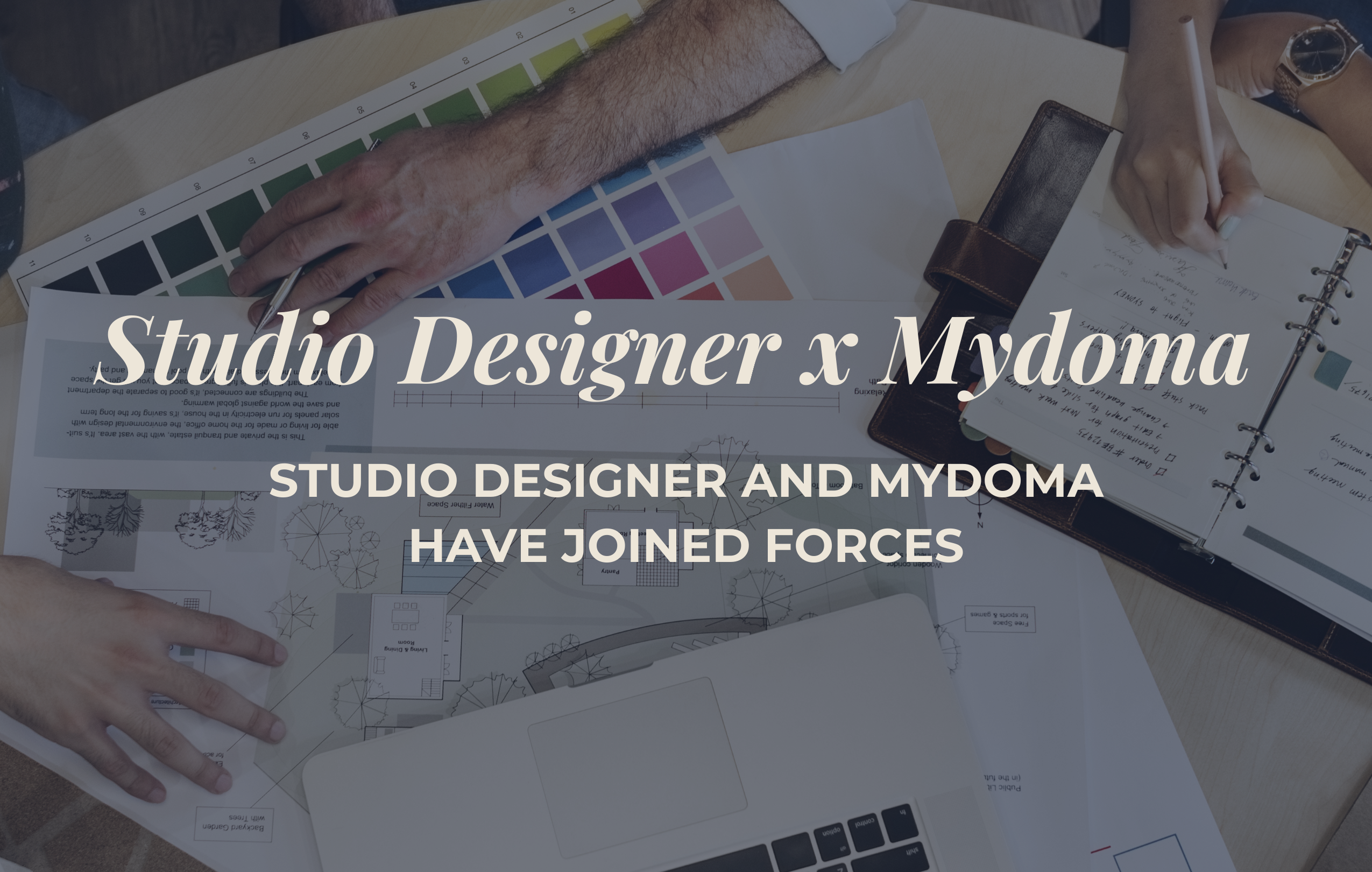
Overview:
Studio Designer is a powerhouse in the world of interior design software, particularly for established firms and designers managing large-scale projects. Known for its advanced financial tools and robust project management features, Studio Designer is a favourite among professionals who need an all-encompassing solution for running their design business.
Key Features:
- Comprehensive Accounting Tools: Studio Designer sets itself apart with its integrated accounting features, including billing, expense tracking, and financial reporting. It’s a one-stop shop for managing a project’s financial aspects, from vendor invoices to client payments.
- Project Management: The platform offers tools to manage timelines, track deliverables, and organize vendor communications, making it easier to stay on top of multiple projects simultaneously.
- Product and Resource Library: Designers can create and maintain detailed catalogs of furniture, fixtures, and other products, complete with pricing and supplier details.
- Client Collaboration: The platform includes client-facing tools, such as proposal approvals and real-time updates on project progress, enhancing transparency and trust.
- Integrations: Studio Designer integrates with QuickBooks and other software, providing flexibility for firms that use additional tools for bookkeeping or project management.
Pros:
- Tailored for High-End Designers: Its features are specifically designed to meet the needs of interior design firms handling complex, high-budget projects.
- All-in-One Solution: With accounting, project management, and client collaboration in one place, it eliminates the need for multiple software subscriptions.
- Customizable Reports: The ability to create detailed financial and project reports is a significant advantage for tracking progress and profitability.
Cons:
- Steep Learning Curve: The extensive features can be overwhelming for new users, especially solo designers or those new to project management software.
- High Cost: Studio Designer’s pricing reflects its comprehensive capabilities, making it better suited for larger firms or designers with higher budgets.
- Less Visual: While excellent for back-end operations, it lacks the visual presentation tools found in software like DesignFiles or Mydoma.
Which Interior Design Software Should You Choose?
Choosing the right software depends on your business needs, client base, and budget. My pick is DesignFiles. Simply put, it is user-friendly, versatile and my clients are impressed by DesignFiles, and my abilities of course. So, I would say, if you’re stuck between making a decision, give DesignFiles a go. And if you’re stuck between making a decision on Interior Design AI, Read this I Tried the Best 3D Room Visualizer AI, Here is my Review.
Each tool has its strengths and weaknesses, so identifying what matters most to your workflow will help you make the right choice. Whether you’re an experienced designer managing a large team or a solo entrepreneur just starting out, there’s a software solution designed to support your unique needs.
Click Here To Shop My Favourite Home Goods
Let’s design your space together, virtually.



