I’ll say it plainly: I like AI because it makes my life easier. As someone who’s been writing a blog for two years now, I’m a good communicator, but written and oral communication are two very different things. Writing isn’t my strong suit (ironic, I know), and ChatGPT helps me clarify my thoughts in a professional way. Sure, sometimes it feels a bit too AI-ish, but with a few tweaks, it works. Recently, though, AI has begun transforming my career in a big way.
I think I speak for a lot of people in the design-build industry when I say that generative AI is a game-changer for home builders, interior designers, real estate developers, real estate agents, home stagers, and even everyday homeowners looking to freshen up their spaces. Generative AI is still relatively new, but it’s evolving fast—and it’s completely reshaping the way I approach interior design. Keep reading if you want to know how Generative AI keeps me from pulling my hair out.
AI vs. SketchUp Rendering
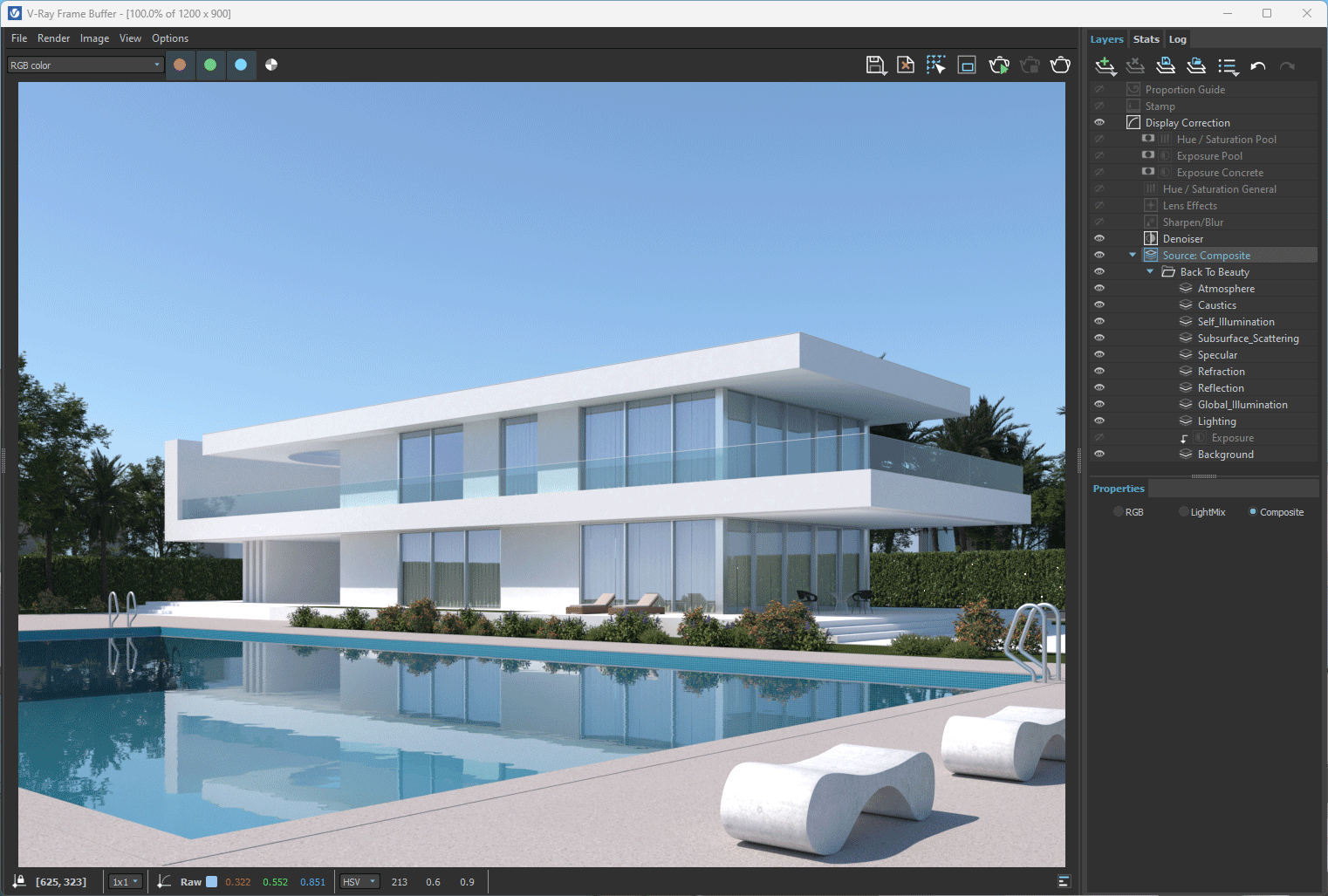
If you’ve been in interior design or a related field, you’re likely familiar with SketchUp rendering. SketchUp is a powerful tool that lets you build detailed 3D models, with rendering plugins that add realistic textures and lighting effects to make models look lifelike. While impressive, SketchUp comes with its own set of drawbacks. Creating a model in SketchUp can take hours (or even days), and the program is notorious for lagging or crashing when working with complex designs. Once the model is complete, the rendering process is another time-consuming hurdle. Adjusting textures, tweaking lighting, and waiting for the final render can feel endless, with a single render taking hours to export—and, often, needing several rounds of adjustments.
Let me tell you, throughout the years I’ve had my fair share of frustrations with Sketchup. I am not even being dramatic when I say I’d shed a few tears over Sketchup. Imagine you are working on a model for hours on end – your computer is so hot it sounds like it’s about to take flight – and boom the program crashes, and you have to start from scratch.
Yea, a real horror story.
Then there’s the cost. SketchUp itself isn’t cheap, with licenses and plugins costing hundreds to thousands of dollars annually. As a designer, I’ve often dreaded rendering projects due to the combination of time, cost, and technical issues. Thankfully, the emergence of generative AI has offered a practical alternative that has significantly streamlined my workflow. While I don’t think generative AI can fully replace SketchUp and rendering plugins (just yet), it’s definitely moving in that direction.
How Generative AI is Changing My Work
For those new to my blog, I often write about AI—and for good reason! My AI-focused posts are popular, so I’ll keep sharing what readers are asking for.
Read Will Interior Designers be Replaced by AI? A Designer’s Perspective
Here’s how generative AI has changed my work: within minutes, I can turn a rough sketch or a few design ideas into a realistic render. With just a few instructions and an image of the space, I can receive a high-quality output from the AI, saving me hours of work and countless dollars. Compared to the high costs of SketchUp and rendering software, generative AI is affordable, costing a fraction of the traditional setup.
Which Design AI is Best?

Well, I wrote a few reviews, check them out for all the deets:
Read The Best and Worst Interior Design AI,A Designer’s Review
Read I Tried the Best 3D Room Visualizer AI, Here is my Review
In short, I have landed on HomeVisualizer. I found it to suit my needs best, and it would suit the needs of many professionals, considering the wide variety of rendering options.
Graciously enough, www.homevisualizer.ai offered my readers 15% off their subscription by using code DEE15 at checkout. Thanks for reading.
AI for Professional Use

Who can benefit from generative AI? The list is long.
It’s useful for homeowners who want to try DIY decorating. By experimenting with different design prompts, they can see their space styled in boho, eclectic, or other looks to find what resonates.
For home stagers, generative AI offers a fast, efficient way to test layouts and designs, an ideal solution in an industry where speed matters.
Of course, for designers and decorators like myself, generative AI is invaluable for delivering high-quality renders to clients quickly and affordably. It feels like the leap from doing complex calculations manually to using a calculator—something that makes it possible to achieve so much more, faster. Generative AI has brought the future to the design-build industry, and I’m excited to see where it will take us next.
Generative AI for Real Estate and Home Builders

Real estate agents can use it to quickly create virtual staging for empty spaces, which is a game-changer in helping clients visualize the potential of a property. Many people have difficulty imagining a furnished room (luckily, that’s never been my problem)…I call these people the imagination-impaired. This tool provides instant visual context, which can be incredibly persuasive.
Generative AI enables home builders to produce realistic 3D visualizations of building projects in minutes. By inputting basic specifications, builders can generate multiple design options for clients, saving time and allowing clients to see potential layouts and finishes before construction begins.
AI helps developers maximize land use by suggesting optimal building placements, layouts, and green spaces. This analysis considers zoning laws, environmental constraints, and local building codes, making it easier to create efficient, regulation-compliant layouts for both residential and commercial projects. AI-powered design tools allow developers to optimize buildings for natural light, ventilation, and thermal efficiency. By analyzing climate and energy needs, AI suggests sustainable materials and energy systems, reducing environmental impact and appealing to eco-conscious buyers.
AI algorithms can also optimize construction schedules by sequencing tasks and allocating resources more effectively. This strategic planning reduces costs, shortens project timelines, and minimizes material waste, enhancing overall construction efficiency.
AI Ain’t Going Nowhere…
This is just the beginning. As I said, technology is evolving fast. So, I am prepared for more advancements and my life to become even easier. Yay. More brain power for other tasks, right?
Click Here To Shop My Favourite Home Goods
What to learn more and connect with me one-on-one? Book one of my eDesign Services.



